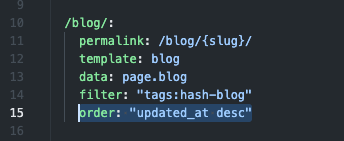New release: Doks v2.1.0
— Spiritix
You can now use "Last updated at" date in blog posts instead of "Published at" date.
To enable it on a blog post, add the internal tag #template-updated-at to the post.
If you like to enable it on the blog list page, add #blog-updated-at or #template-updated-at to the blog page.
At this point, the cards will show the updated at date but they will be out of order (because they're ordered by published at date), we need to tell Ghost to order the blog collection by updated at date, this requires a small change to the routes file.
Download your current routes file from Settings > Labs > Routes and add order: "updated_at desc" to the blog collection, finally, upload your updated routes file to Ghost.